Introducing Goals Vine 🥳 🎊 - Tracks your goals, and reminds you to convert them into reality
Hello everyone 👋,
This is the second hackathon I'm participating in hashnode & I thank hashnode for pushing me to do many things that I keep postpone doing it.
I am happy to introduce my new app Goals Vine to you all.
Are you one of them who sets a New Year resolution (or) any goals at the beginning of the year but you don't follow it after?
Then this is the app for you.
Idea behind Goals Vine
People set goals to achieve things. But, we tend to lose focus of most of the goals for some reason. So, I did a mini-survey with some close people to understand other's perspectives on why people lose focus after setting goals & how we can solve them.
Problems
These are key problems identified from the survey:
- Forgetting the goals due to busy life.
- No Motivation to continue.
- No way to Measure our goals.
Solutions
These are the suggestion received from the survey to solve those problems:
- Send a reminder mail every month to remember their goals.
- Send Motivational quotes & images in reminder mail to continue their progress.
- Offer statistics to show their growth.
- Categorize the goals to know how much one is achieving or lagging in a specific category.
- Shows Leader board to compete with others.
This made to create Goals Vine.
Introducing Goals Vine 🥳 🎊
Goals Vine tracks your goals, motivates them, and reminds you to convert them into reality.
Tech Stack 💻
Clerk - User Management
HarperDB - Database
Angular 12 - Frontend Development
Netlify - Application Hosting
Netlify function - Backend API & Hosting
Nodemailer - Send email to user.
Angular PWA - Web App can be installed as a normal app in Mobile/Desktop.
UI/UX 🖌️
Utilized Material Design throughout the application to follow the industry standards.
Code Quality 👮♂️
Used Prettier, ESlint & TypeScript to improve the code quality. Followed best coding standards set by Angular. Used RxJS for reactive programming!
In a team, each developer uses a different coding environment. Some might use VS Code, others might use Vim. VSCode offers Prettier, ESLint extensions which helps them to fix the issues while coding itself.
But, what if a new member joined a team and committed the code in a different coding environment with the files are not formatted or not followed ESLint rules?
To avoid those, I've introduced a pre-commit hook with husky + lint-staged + prettier + eslint.
What it does is, whenever you commit the code with git commit or any tool, it will automatically format it based on prettier configuration & runs the eslint only on the committed files. This helps the team to be aligned in the same coding formats.
You can see the below image. I committed files for designing the home page. It runs prettier to format the code & after that it runs ESLint to ensure Code Quality.
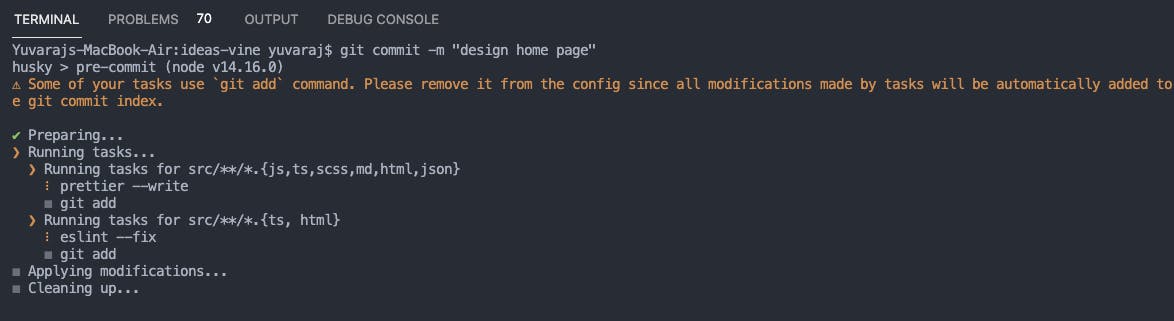
Lint-staged - Run linters against staged git files and don't let 💩 slip into your codebase!
Husky - Husky improves your commits and more 🐶 woof!
How to use App? 📙
Navigate to the Goals Vine App.
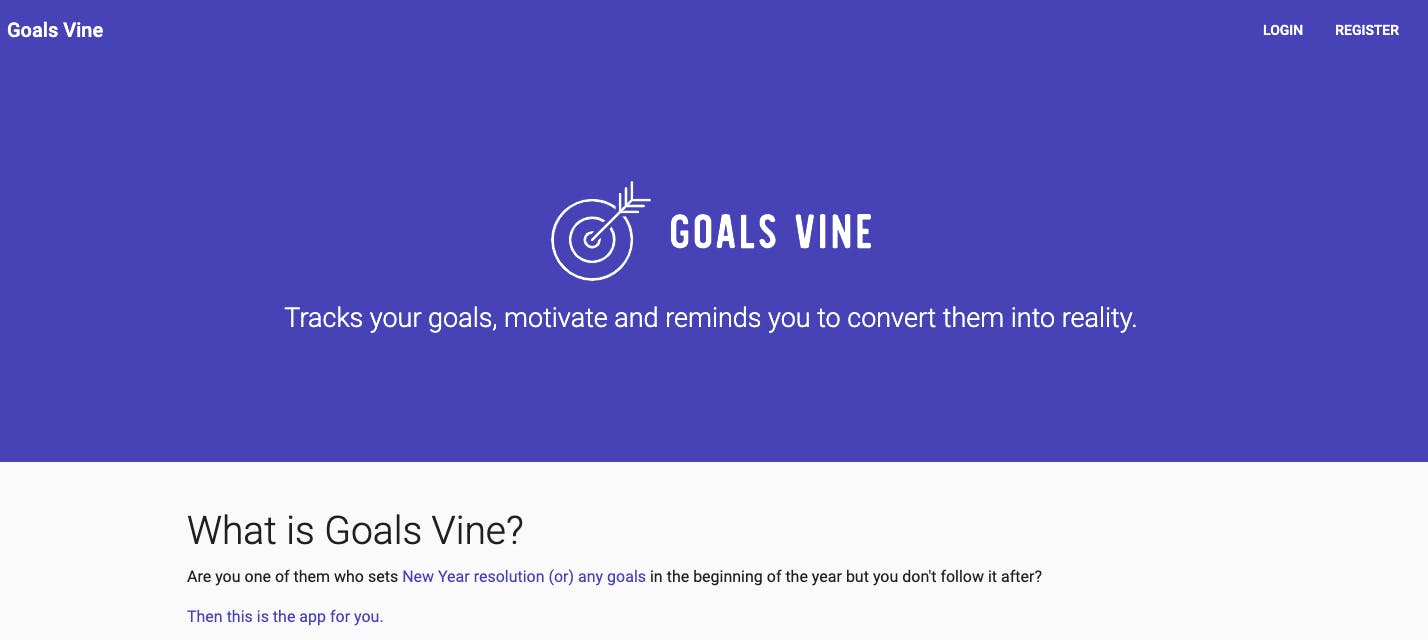
If you are a new user, click Register or Login with your credentials. Below is the login screen.
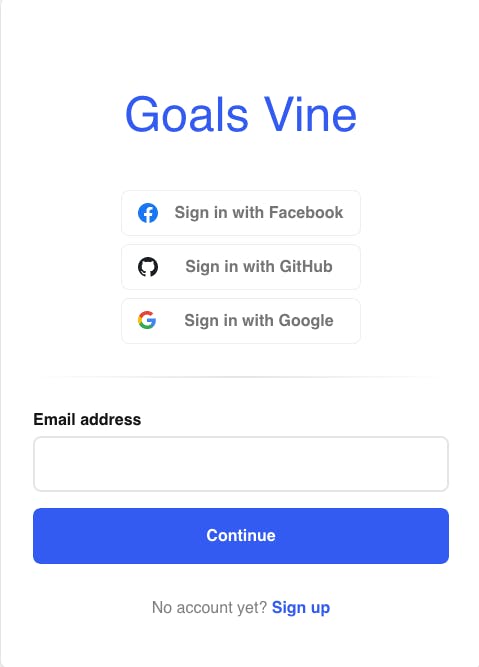
Once you logged in, you will be landed on the dashboard screen. The dashboard page shows you the status of the Not Started/In Progress/Completed goals.
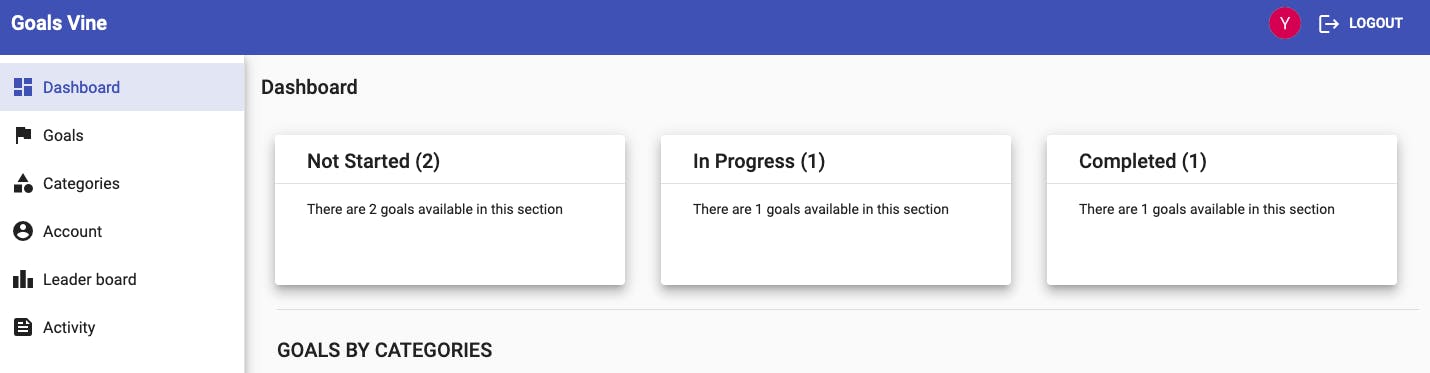
If you scroll down, you can also see the graph for goals set by month and category. You can see below Pie chart that I've added more goals under the Health category & I targetted more goals on Septemeber month.
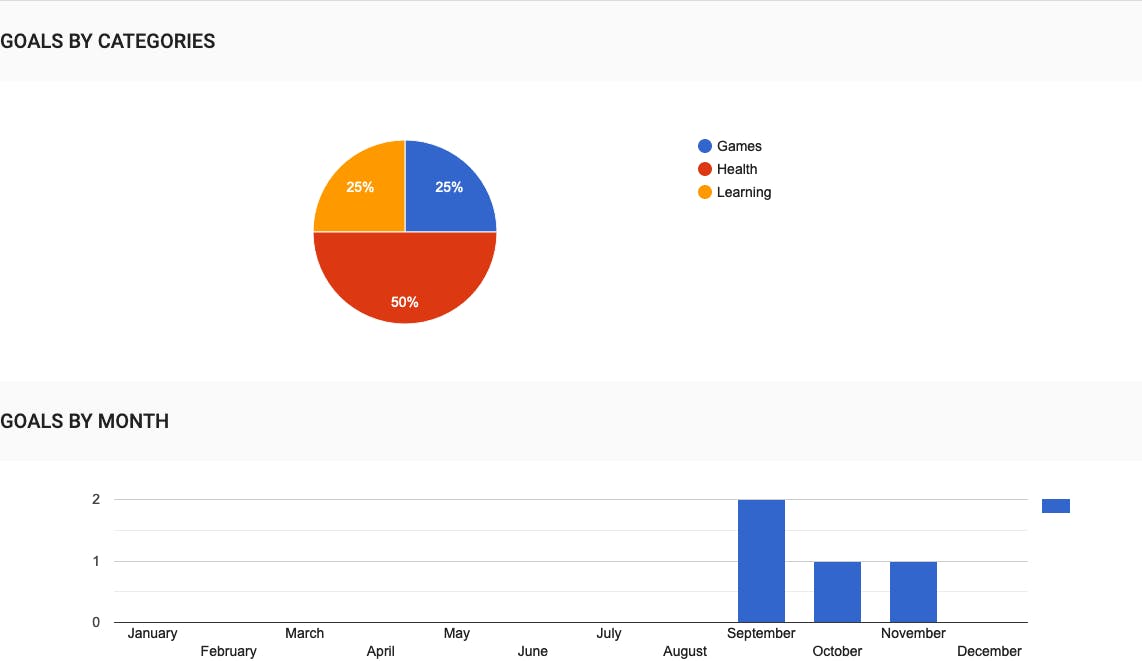
Navigate to the Goals page from the left navigation to add, view, and update the Goal. In the below screenshot, you can see that there are 2 goals is in Not Started, 1 goal is in progress & 1 goal is completed.
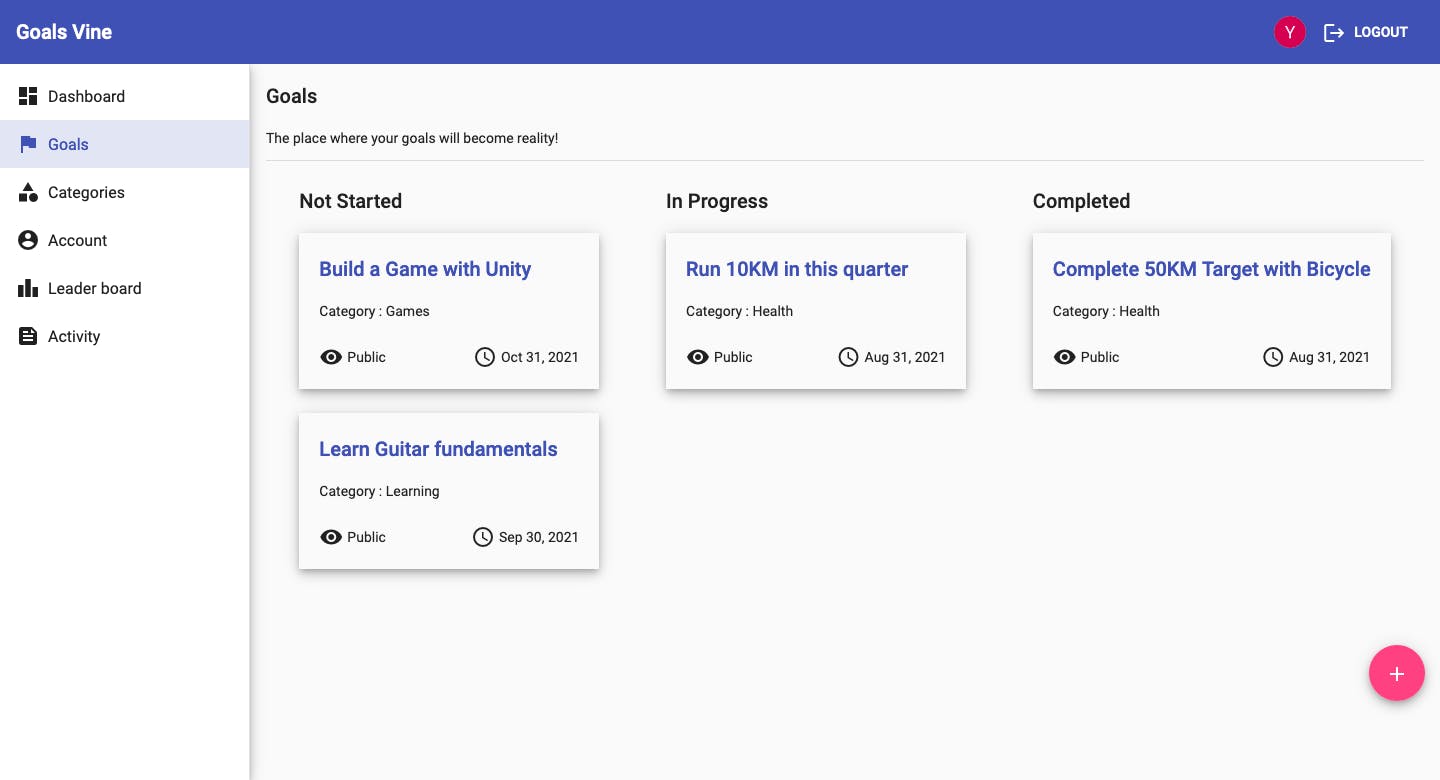
Before you add a goal, you should add Category. Goals are grouped by Category to show more stats. Let's create a new category as Article Writing by clicking + icon at the bottom of the page.
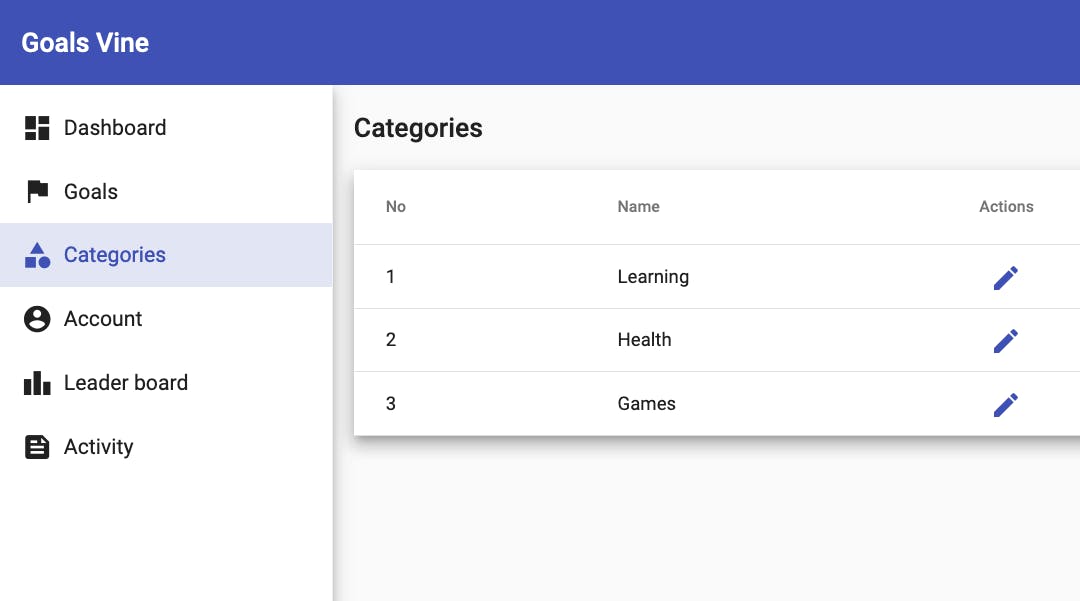

Once you added, you can able to see the Article Writing Category in the list.
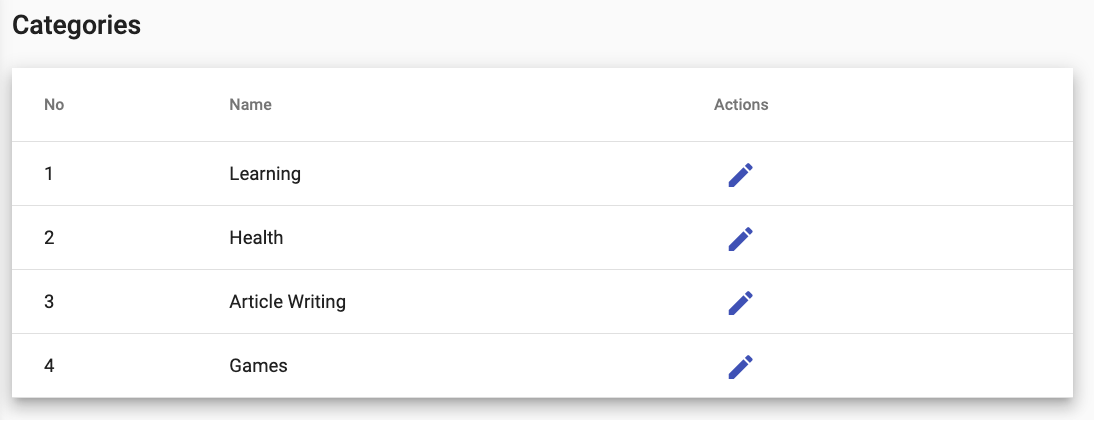
Now navigate to the Goals page to add a new goal. Give a name for the goal, choose the category, status & target date for this goal.
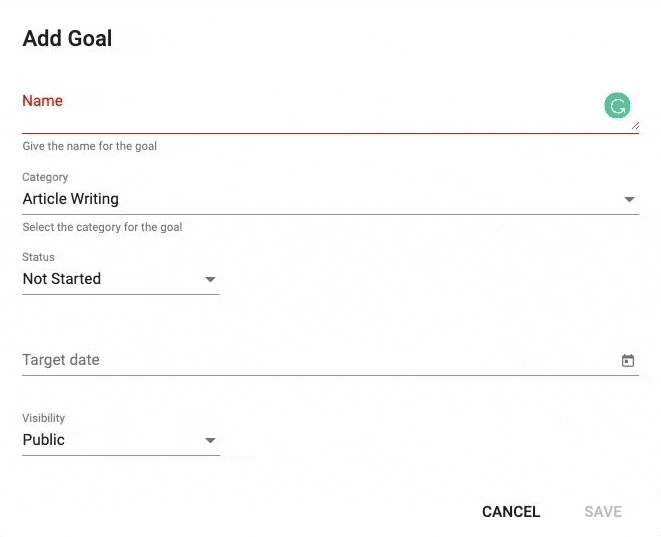
You can update the goal Progress by Drag-drop from Not started -> In Progress -> Completed. Also, you can update the goal by clicking it & a dialog will open with the existing value. In the screenshot below, you can see I changed 100 articles to 50 articles.
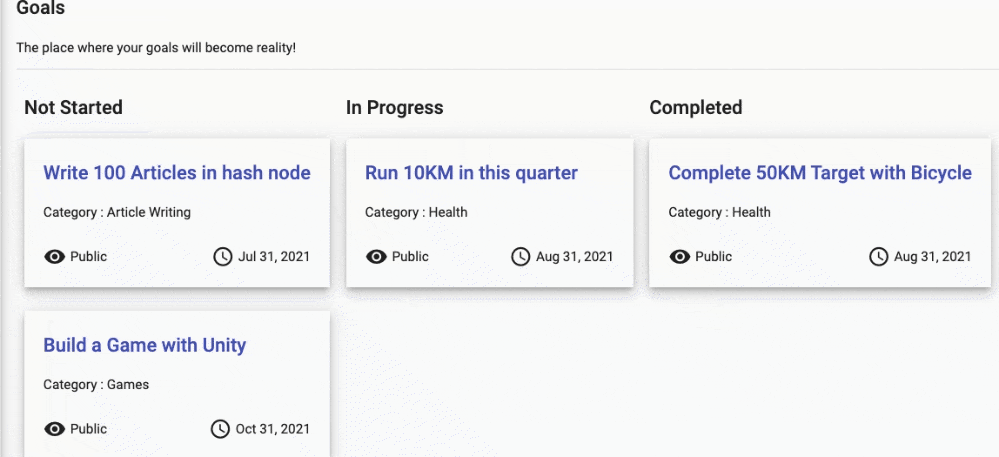
If you would like to delete a goal, you can delete it by clicking the respective goal & press Delete option.
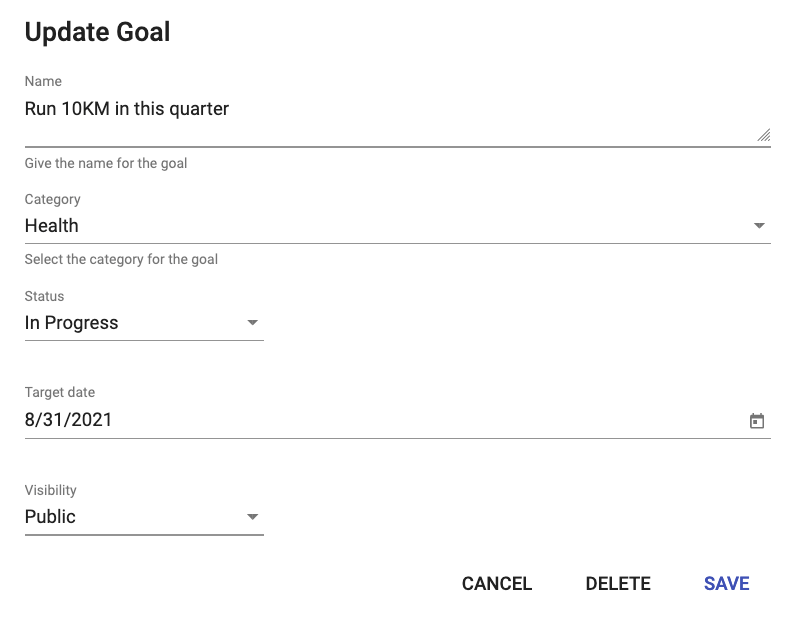
Navigate to the account page to see your account details & update it (if required).
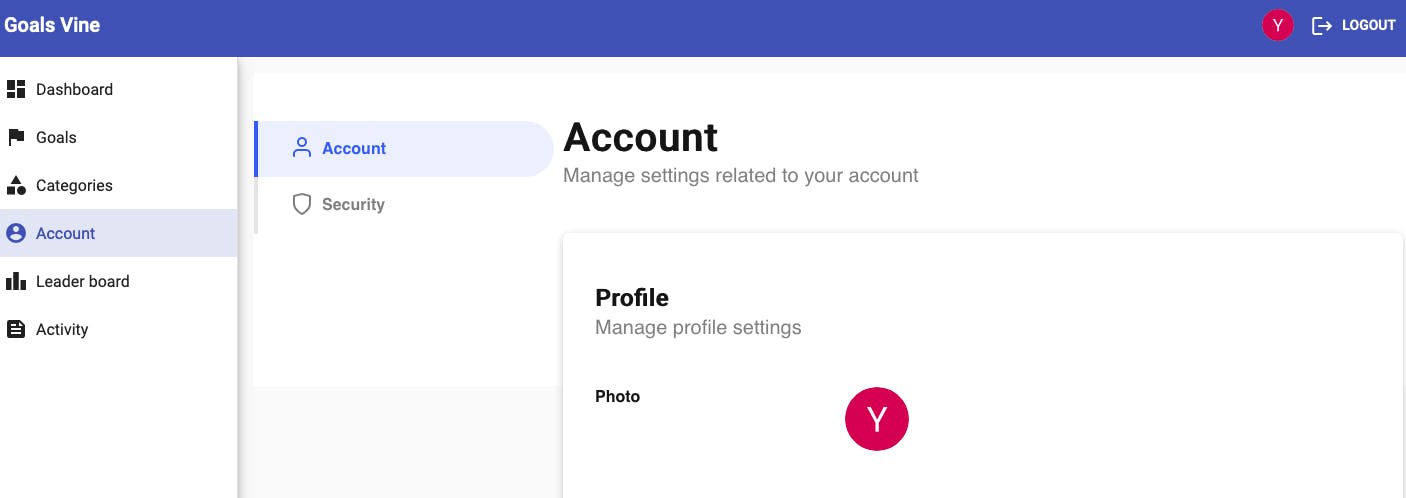
Alternatively, you can go to the account section by clicking the User profile image at the header.
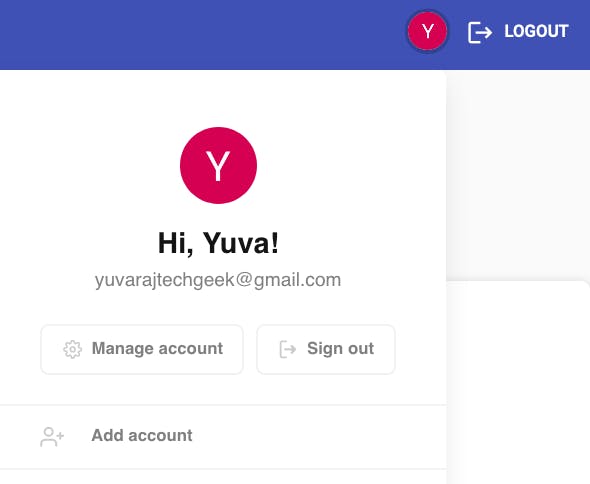
Navigate to the Leaderboard section to see the user who completed most goals. This will motivate others to compete with other users.
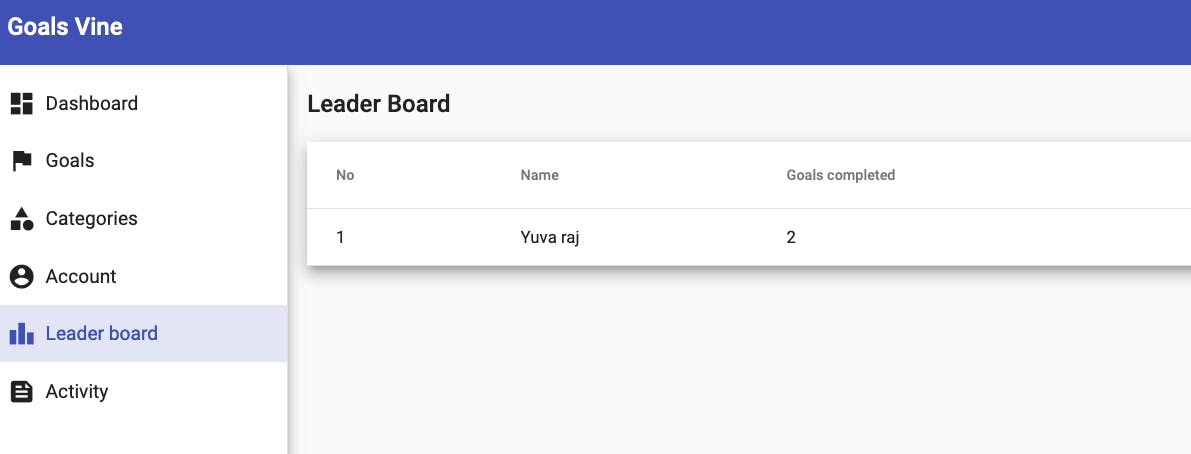
Killer feature
One killer feature in the app is, even if you are away from the App, you will get an email from Goals Vine to remind you about your goals. It will have motivational quotes & Images.
This email will be triggered to every user each month with their goal stats.
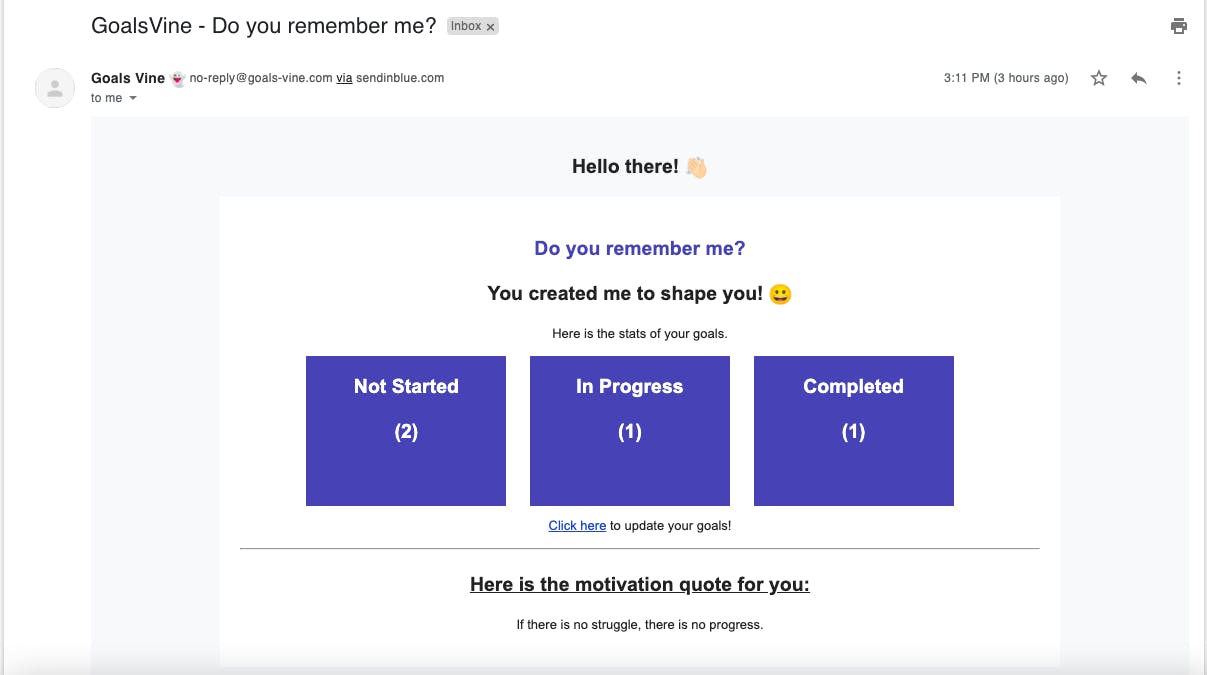
Application Details 📖
Github Repo: github.com/yuvgeek/goals-vine
DEMO 🦄
Please check the application DEMO in the URL. I've shown the workflow starting from login, creating the Category & Goal, Updating the goal from Not Started -> In Progress -> Completed, statistics & graph in the dashboard & Leader board.
Challenges Faced 🤼
Problem: There is no npm package to integrate Clerk with the Angular framework. It has direct support only for React. Managing the Clerk with Angular is a tedious task. It took ~20% of the development effort.
Solution: I completed the Clerk Integration with the help of Matej Bošnjak & the Clerk team in the discord channel. Thanks to them.
Problem: Since I'm using the Netlify function for interacting with my HarperDB, I must return the API response within 10 seconds due to the time limit set by Netlify. Otherwise, my API will fail.
Solution: Considering the time-limit problem, I had to write my API & query in an optimized way to solve it.
Problem: To calculate the Leader board, I need to pull all the users from the Clerk database and simultaneously I need to query the goals with my HarperDB. Until today, I wasn't sure if there was a way to pull other user details from the Clerk.
Solution: With the help of the Clerk discord channel, I got the Postman collection for Clerk Backend API to interact with the database.
Conclusion
I really enjoyed working on this App. Thanks to Clerk & Hashnode for pushing us to do many innovative apps. I created Cover Pic within 5 minutes in the Slickr app. Thanks to Savio Martin.
I hope you enjoyed this article or found it helpful.
You can connect with me on Twitter & Github 🙂
Support 🙌
You can support me by buying me a coffee with the below link 👇

